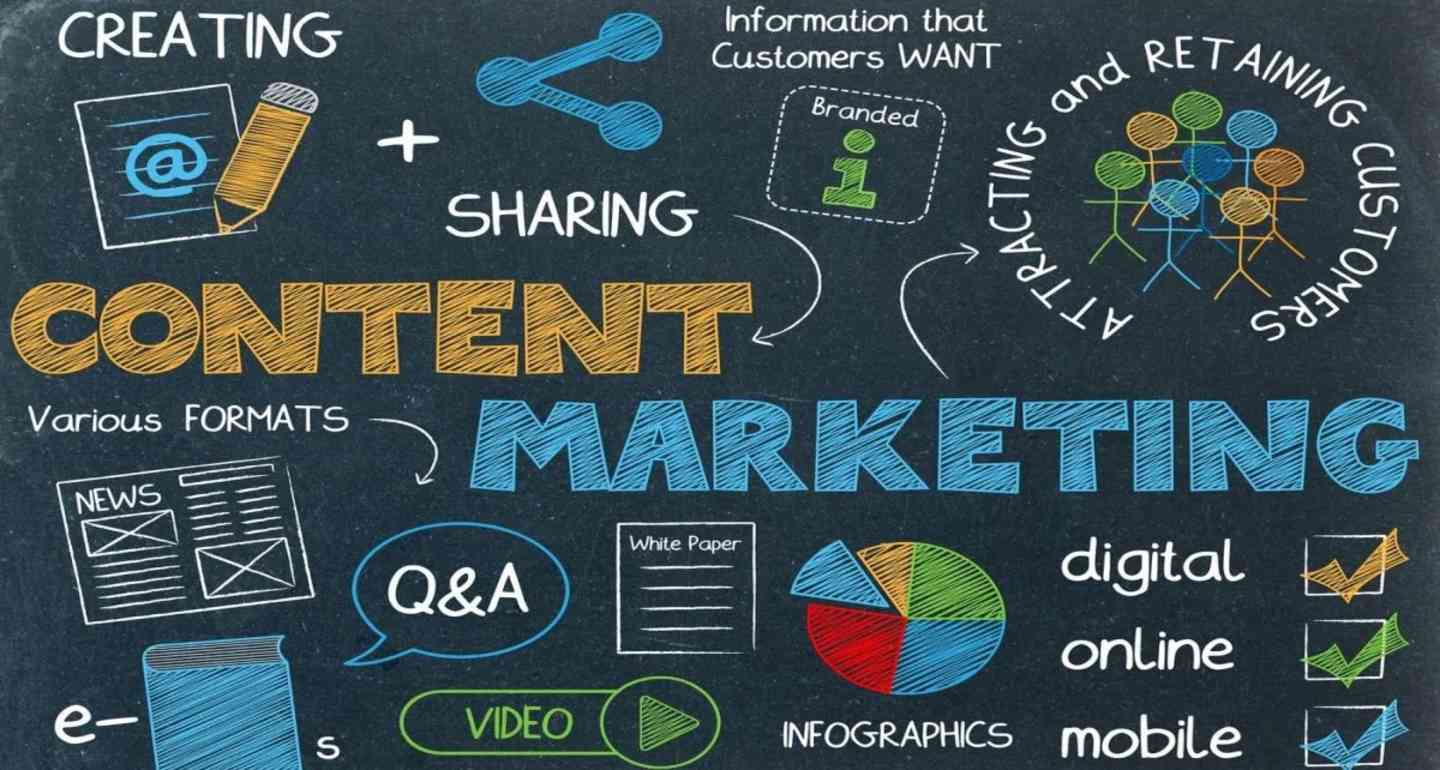YouTube has recently introduced a new feature called YouTube Shorts, which allows users to create short-form videos that are 60 seconds or less in length.
These short videos can be created and uploaded directly from your mobile device, but what if you want to upload shorts on YouTube from your laptop? In this guide, we’ll show you how to do just that.
Before we dive into the steps, let’s start with some background information on Youtube shorts. Shorts are vertical videos that can be up to 60 seconds long and can be viewed in the Youtube app’s shorts player.
Shorts can also appear in the regular Youtube feed, and users can upload shorts from their mobile devices or their laptops.
Shorts are a great way to showcase your creativity and reach a new audience on Youtube, so let’s get started on how to upload shorts on Youtube from your laptop.
How to Create YouTube Shorts from Your Laptop:
- Option 1: Create a video in landscape mode and then crop it
- Option 2: Record a vertical video using a camera or smartphone and transfer it to your laptop
- Option 3: Use a video editing software to create your YouTube Short
- Option 4: Use YouTube’s built-in Shorts creation tool
Uploading YouTube Shorts from Your Laptop: Step-by-Step Guide:
- Step 1: Sign in to your YouTube account
- Step 2: Click on the camera icon in the top right corner of the screen
- Step 3: Select the video you want to upload
- Step 4: Add a title, description, and tags to your YouTube Short
- Step 5: Choose a thumbnail for your YouTube Short
- Step 6: Select the visibility settings for your YouTube Short
- Step 7: Click on the publish button to upload your YouTube Short
Tips for Creating Engaging YouTube Shorts:
- Keep it short and sweet
- Use eye-catching visuals
- Add text overlays to highlight key points
- Use music or sound effects to create a mood or emotion
- Experiment with different styles and formats
What makes YouTube Shorts different from regular YouTube videos?
YouTube Shorts is a new video format that was recently launched by YouTube. It is designed to be shorter than regular YouTube videos, with a maximum length of 60 seconds. This allows users to quickly create and share short-form content on the platform.
YouTube Shorts also has some unique features that make it stand out from regular YouTube videos. For example, it has a multi-segment camera feature which allows users to easily switch between multiple clips in one video. It also has access to tools such as speed controls and music tracks, which allow users to create more creative content.
Finally, YouTube Shorts is optimized for mobile viewing, meaning that it can be viewed easily on phones and tablets without any buffering or lag issues. This makes it perfect for viewers who are looking for quick and entertaining content on the go.
What kind of content works best for YouTube Shorts?
YouTube Shorts are a great way to engage with your audience and create content that is both interesting and easy to consume. There are several types of content that work well for YouTube Shorts, depending on the type of channel you have.
For example, if you have a lifestyle channel, consider creating short videos about life hacks or tips and tricks. This type of content is popular with viewers as it’s both informative and entertaining. You can also use YouTube Shorts to share stories from your own life or funny skits.
If you have a gaming channel, consider creating quick tutorials or gameplays in bite-sized chunks. You can also use YouTube Shorts to give your audience a sneak peek into upcoming games or releases. Additionally, you can create reaction videos and reviews of new games or consoles.
Conclusion
Uploading shorts on YouTube from laptop is a simple and straightforward process. Whether you choose to create your YouTube Short using a video editing software or YouTube’s built-in creation tool, the key is to keep your content short, engaging, and visually appealing.
By following the steps outlined in this guide, you’ll be able to upload your own YouTube Shorts from your laptop in no time. So, get creative and start experimenting with this exciting new feature today!
FAQs about Uploading Shorts on YouTube from Laptop
-
Can I upload YouTube Shorts from my laptop?
Yes, you can upload YouTube Shorts from your laptop using the same process as uploading regular videos. Simply sign in to your YouTube account, click on the camera icon in the top right corner of the screen, select the video you want to upload, and follow the steps to upload your YouTube Short.
-
How long can YouTube Shorts be?
YouTube Shorts can be up to 60 seconds in length.
-
Can I monetize my YouTube Shorts?
Yes, you can monetize your YouTube Shorts as long as you meet YouTube’s Partner Program eligibility requirements. This includes having at least 1,000 subscribers and 4,000 watch hours in the past 12 months.
-
Do YouTube Shorts count towards my overall watch time?
Yes, YouTube Shorts count towards your overall watch time. This means that if your YouTube Shorts receive a lot of views and engagement, it can help boost your channel’s overall watch time and increase your chances of being recommended to viewers.
-
Can I edit my YouTube Short after uploading it?
Yes, you can edit your YouTube Short after uploading it. Simply go to your Video Manager, select the video you want to edit, and click on the edit button. From there, you can make changes to the title, description, tags, thumbnail, and other settings.
However, keep in mind that editing your YouTube Short may affect its performance, so make sure to carefully consider any changes you make.