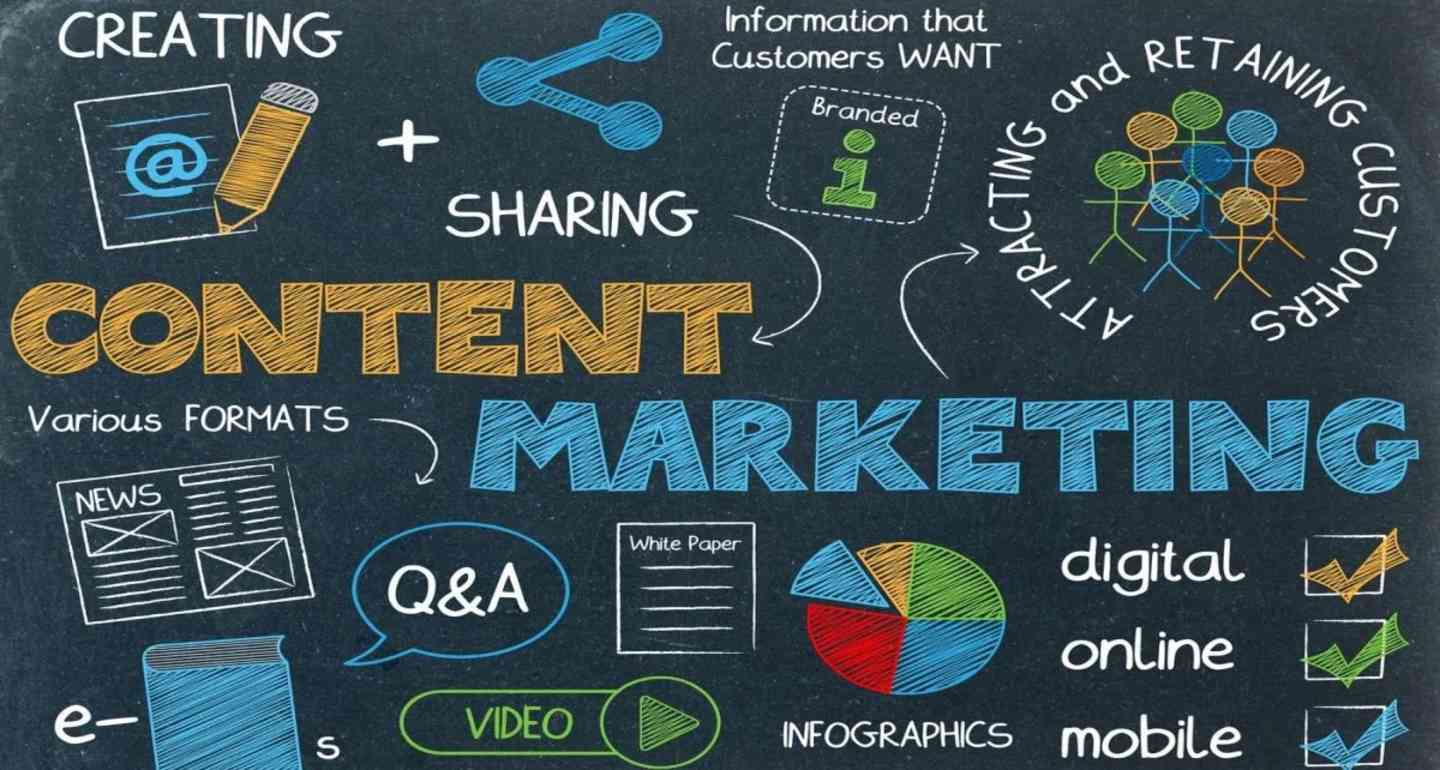As video content has become more prevalent on social media platforms like YouTube, Instagram, and TikTok, the need for powerful and efficient video editing tools has increased.
For YouTube specifically, the rise of “shorts” has created a demand for software that can help creators quickly and easily edit short-form videos that are optimized for the platform.
In this article, we’ll take a look at some of the best video editor for YouTube shorts and discuss the features that make them stand out.
Best Video Editor for YouTube Shorts: Top Picks
1. Adobe Premiere Pro
Adobe Premiere Pro is one of the most popular video editing software options on the market, and for good reason.
With its comprehensive suite of editing tools, it offers a wide range of features for creating high-quality videos.
For YouTube shorts specifically, Premiere Pro offers the ability to crop and resize videos to the vertical aspect ratio that is optimized for mobile viewing.
Additionally, it has a range of effects and transitions that can be used to add creative flair to videos.
2. Final Cut Pro /X
Final Cut Pro X is a popular choice among Apple users, and for good reason. It offers a range of powerful features, including the ability to create and edit videos in 4K resolution.
For YouTube shorts, Final Cut Pro X offers tools for adjusting video speed, color grading, and stabilization. It also has a streamlined interface that makes it easy to quickly edit and export videos.
The software also includes a wide range of tools and effects that can be used to enhance the quality of your video.
Additionally, the software is optimized for Macs, making it a great choice if you’re using an Apple computer.
Final Cut Pro X also allows you to easily share your work with other platforms like YouTube and Vimeo.
You can upload directly from the program or export your project as an MP4 file for easy uploading. Furthermore, the program supports 4K resolutions so you can create high-quality videos for YouTube.
Overall, Final Cut Pro X is an excellent choice for creating short videos for YouTube. It has all the features you need to produce professional-looking content quickly and easily.
3. iMovie
iMovie is one of the most popular video editing software for YouTube shorts. It has a wide range of features that make it an ideal choice for creating YouTube videos.
One of the main advantages of iMovie is its ease of use. It has a simple, intuitive user interface that makes it easy to learn and use, even for beginners.
With drag-and-drop editing tools and a library of pre-made templates, you can quickly create professional-looking videos in no time.
Additionally, iMovie offers a variety of effects and transitions to help customize your videos and make them stand out from the crowd.
Another great feature of iMovie is its built-in sharing capabilities. You can easily share your creations with friends and family via social media or email, or export them directly to YouTube with just a few clicks.
Additionally, you can save your projects as movie files so you can continue working on them later or move them to another device if needed.
4. Filmora
Filmora is a popular video editing software option that offers a range of features for creating high-quality videos.
For YouTube shorts, it offers tools for cropping and resizing videos to the vertical aspect ratio, as well as a range of effects and transitions that can be used to add creative flair to videos.
With its wide range of features, you can easily add effects, transitions, and titles to your videos. You can also adjust the brightness, contrast, saturation and other settings to make your videos look more professional.
Additionally, Filmora offers the ability to add text and titles to videos, as well as a range of audio editing tools. All these features make Filmora an ideal choice for creating YouTube shorts.
5. InShot
InShot is one of the most popular video editing apps available today, and it’s a great choice for creating YouTube Shorts. The app has a wide range of features that make it ideal for quickly creating high-quality videos.
One of the key advantages of InShot is its intuitive user interface. It’s designed to be easy to use, so even beginner editors can quickly learn how to create professional-looking videos with minimal effort.
The app also offers an extensive library of tools, including transitions, filters, text options, and more. This makes it easy to customize your videos and add a personal touch.
Finally, InShot’s export options make it ideal for creating YouTube Shorts. You can easily export your videos in the correct format and resolution for YouTube Shorts, so you don’t have to worry about any technical issues when uploading your videos.
Plus, the app allows you to share your creations directly on social media or other platforms with just a few clicks.
6. VSDC Free Video Editor
VSDC Free Video Editor is a great choice for editing YouTube shorts. It offers a wide range of features that make it easy to create high-quality videos without spending a lot of money.
The software has an intuitive user interface that makes it simple to learn and use, even for those who are new to video editing.
Additionally, the software supports a variety of formats, including 4K and HD, making it ideal for creating professional-looking videos.
VSDC also comes with many useful tools that make it easier to edit videos quickly and efficiently.
For example, its timeline editor allows users to easily rearrange clips, add transitions and effects, and adjust audio settings.
Additionally, the software includes color correction tools that help users get the exact look they want for their videos.
Finally, VSDC also has built-in sharing options so users can quickly upload their creations directly to YouTube or other social media platforms.
How do you edit YouTube videos into Shorts
Editing YouTube videos into Shorts is a relatively simple process.
First, you’ll need to open the YouTube Studio and upload your video. Once it’s uploaded, you can select the “Create Short” option from the drop-down menu.
This will take you to a page where you can edit your video into a Short. You can trim your video, add text, music, and other effects to make it more engaging.
Once you’re done editing, you can save and publish your Short on YouTube. You can also share it with friends or on social media platforms like Facebook and Twitter.
To make sure that your Short looks its best, be sure to preview it before publishing it so that any last minute changes can be made.
Frequently Asked Questions
-
What should I look for in a video editor for YouTube shorts?
When looking for a video editor for YouTube shorts, you should look for a tool that offers a range of features for editing videos, such as trimming, splitting, and merging clips.
You should also look for tools that offer advanced features, such as color grading, motion graphics, and audio editing.
-
Can I use a mobile app to edit YouTube shorts?
Yes, there are a range of mobile apps available that are perfect for creating YouTube shorts on-the-go. InShot is one such app that offers a range of features for editing videos.
-
Do I need to be a professional to use Adobe Premiere Pro or Final Cut Pro?
No, while these tools are popular among professionals, they are also suitable for beginners. Both tools offer intuitive interfaces and a range of features for creating stunning YouTube shorts.
Conclusion
Creating high-quality YouTube shorts requires the Best Video Editor for YouTube Shorts.
Whether you’re a beginner or a seasoned content creator, the tools we’ve explored in this article will help you create stunning shorts that will get noticed on the platform.
From Adobe Premiere Pro to InShot, there’s a tool for everyone. So, get editing and start creating!