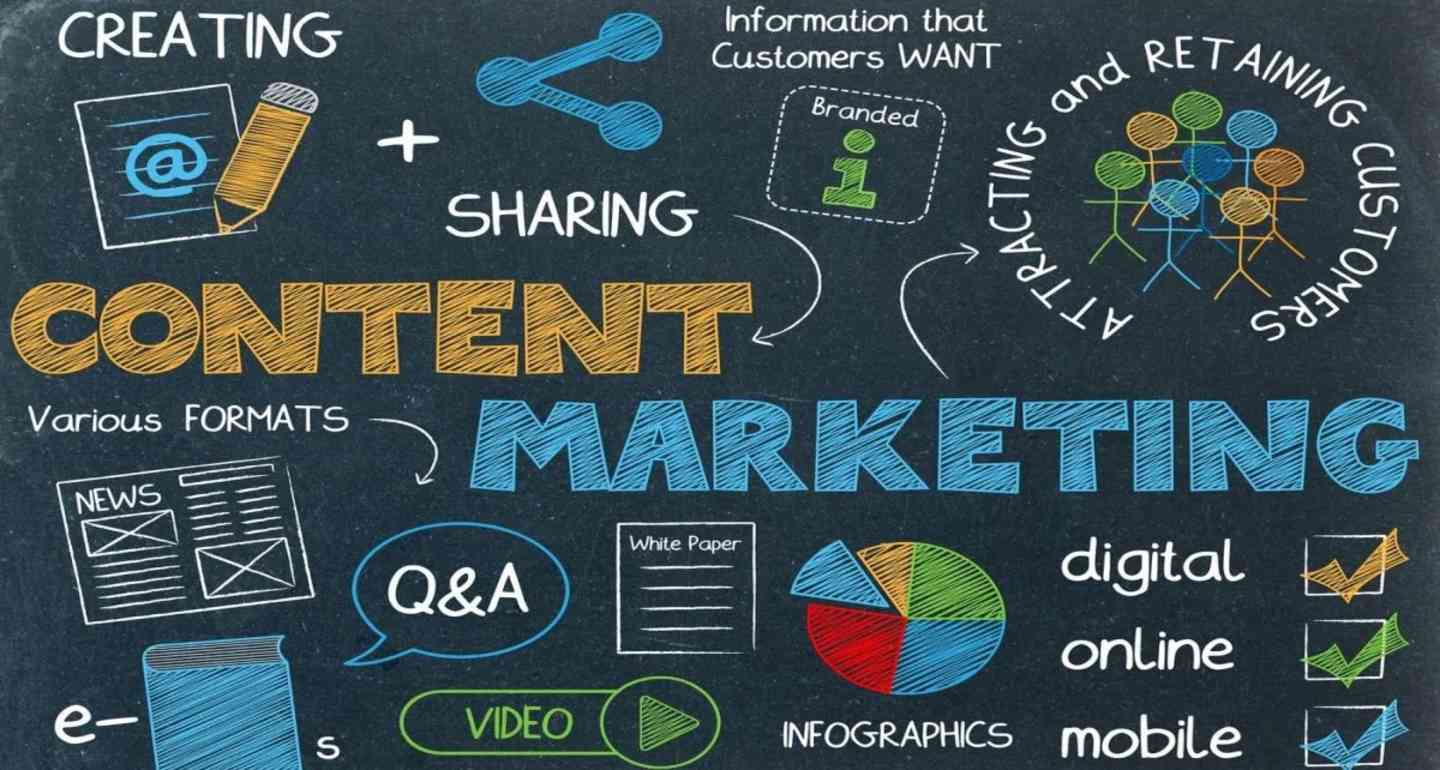YouTube Shorts are the perfect choice for aspiring creators. With just a few taps on your Android or iPhone, you can craft captivating Shorts videos in no time.
Creating them is simple – open the YouTube app, tap the ‘+’ button and select ‘Create a Short’. Edit, trim, add text, or add music, and you’re ready to go!
The vertical format of YouTube Shorts is a great feature that makes them stand out. It’s specifically optimized for viewing on mobile devices, and gives you the chance to try out creative storytelling.
And it doesn’t end there! There are over 2 billion monthly active users on YouTube – so if you jump into creating Shorts, you’ll be increasing your visibility and gaining lots of new subscribers. Don’t wait – grab your phone and start making magic with YouTube Shorts today!
Why YouTube Shorts are the Best to Start for New Creators
YouTube Shorts are a great platform for budding creators to show their talent and get noticed. They’re easy to use and have a wide user base, allowing new creators to make an impact and build a digital presence.
- 1. Making an engaging video is simple with the help of Shorts.
- 2. The vertical video format is perfect for mobile users.
- 3. There are powerful editing tools to make videos look amazing.
- 4. Shorts are short enough to let creators try out different ideas.
- 5. These videos can quickly go viral due to YouTube’s algorithm.
- 6. Being part of the community helps creators connect with other filmmakers.
Plus, YouTube Shorts come with features like monetization and integration with other social media platforms. This explains why Shorts have become popular among new creators.
For example, a young creator from Iowa posted a 15-second video of her dog doing tricks. It got millions of views in just a few hours and caught the attention of pet lovers worldwide. This led to collaborations with pet brands and the creator was able to make her passion into a career. So, it’s clear that Shorts can help launch new creatives’ journeys.
If you want to make a YouTube Short with an Android phone, just remember: be creative, or just trip and fall on camera!
Why YouTube Shorts Matter
YouTube Shorts has gained immense popularity due to its ability to quickly capture viewers’ attention and keep them engaged. By leveraging the power of YouTube Shorts, you can enhance your online presence, reach a wider audience, and increase your chances of going viral.
With the potential to appear on the YouTube Shorts shelf, the For You page, and even in regular search results, Shorts provide an excellent opportunity to expand your channel’s visibility and gain new subscribers.
Creating Engaging YouTube Shorts
Now that we’ve established the importance of YouTube Shorts, let’s explore some essential strategies to help you create engaging and share-worthy content.
1. Storytelling through Visuals
Capturing your audience’s attention within the first few seconds is crucial in the realm of YouTube Shorts.
By telling compelling stories through visually captivating footage, you can quickly establish an emotional connection with your viewers.
Consider incorporating creative transitions, dynamic shots, and visually stunning effects to make your Shorts visually appealing.
2. Embrace Snappy Editing
Given the limited duration of YouTube Shorts, effective editing is key to keeping your viewers engaged. Ensure that your videos have a fast pace, avoiding any unnecessary pauses or filler content.
Experiment with jump cuts, speed ramps, and other editing techniques to maintain a sense of excitement and energy throughout your Shorts.
3. Utilize Captions and Text Overlays
As Shorts are often viewed on mobile devices, it’s important to make your content accessible to users watching without sound.
Incorporate captions or text overlays to convey your message effectively, ensuring that viewers can understand your content even in a muted environment.
This not only improves accessibility but also enhances engagement.
4. Optimize Thumbnail and Title
Just like traditional YouTube videos, an attention-grabbing thumbnail and an enticing title can significantly impact the performance of your YouTube Shorts.
Use eye-catching visuals for your thumbnail and craft a compelling title that incorporates relevant keywords. This will entice viewers to click on your Shorts and boost your visibility in search results.
5. Engage with Trends and Challenges
Staying up-to-date with the latest trends and challenges on YouTube can help you tap into existing communities and attract new viewers.
Participating in popular challenges or leveraging trending topics can increase the discoverability of your Shorts and expose your content to a wider audience.
However, ensure that the trends align with your brand and values to maintain authenticity.
Optimizing Your YouTube Shorts for Search
Now that we’ve covered the creative aspects of YouTube Shorts, let’s explore how you can optimize your content to improve its search visibility.
1. Keyword Research
Performing thorough keyword research is essential to understand what your target audience is searching for.
Use tools like Google Keyword Planner, SEMrush, or Ahrefs to identify relevant keywords with a good search volume. Incorporate these keywords strategically in your video title, description, and
tags to increase your chances of appearing in relevant search results.
2. Detailed Descriptions
Crafting detailed descriptions is crucial to provide context and relevant information about your YouTube Shorts.
Use the description box to summarize your video’s content, including timestamps for specific sections if applicable. Additionally, sprinkle relevant keywords throughout the description to improve its search visibility.
3. Hashtags
Utilize hashtags to categorize your YouTube Shorts and increase their discoverability. Research popular hashtags within your niche and incorporate them in your video description.
However, ensure that the hashtags you use are relevant and specific to your content, as using unrelated or generic hashtags may result in poor discoverability.
4. Promotion and Cross-Promotion
Promote your YouTube Shorts across your social media channels to increase their reach and engagement.
Encourage your followers to like, comment, and share your Shorts, as these engagement metrics play a role in search rankings.
Additionally, consider cross-promoting your Shorts within your regular YouTube videos to drive traffic and increase visibility.
How to Make a YouTube Short using an Android Phone
Creating short videos is a great way to get noticed on YouTube. If you’re wondering how to make a YouTube short using an Android phone, here’s your guide!
Prepare your equipment: Make sure your phone has a good camera and enough storage space. Consider investing in a tripod or stabilizer for steady footage.
Plan your content: Brainstorm ideas that match your passions and interests. Look for engaging stories, humor, and visuals. Outline shots or scenes to include.
Shoot and edit: Use the camera app to get footage. Play around with angles, lighting, and transitions. Trim clips, add music & sound effects, and enhance the video with editing software.
Upload with appropriate tags and catchy titles to attract viewers.
Did you know? Over 9 billion videos are consumed daily on Snapchat! Short-form videos are growing in popularity.
So, grab your Android phone and try your hand at captivating YouTube shorts. With some careful planning, you’ll be well on your way to connecting with a global audience.
How to Make a YouTube Short using an iPhone
Ready to make a YouTube Short? Here’s how:
- Brainstorm the concept. Make it visually interesting and capture viewers’ attention.
- Use the iPhone camera to record the footage. Get good lighting and stable shots. Experiment with angles, perspectives, and effects.
- Edit the footage with apps. Trim, rearrange, and add effects. Use filters, transitions, and text overlays.
- Add music and captions. Complement the mood and message. Make it accessible.
Create captivating YouTube Shorts with your iPhone and unleash your creativity! Share your unique voice and talent with the world through stunning content. Don’t miss out on this chance – start creating today!
Uploading YouTube Shorts from PC
To upload YouTube Shorts from your PC, follow these simple steps:
Step 1: Sign in to YouTube
Visit youtube.com and sign in to your YouTube account by clicking on the “Sign In” button located at the top right corner of the page. Enter your credentials and click “Sign In” again.
Step 2: Access YouTube Studio
Once you’re signed in, click on your profile picture at the top right corner of the page. From the dropdown menu, select “YouTube Studio.” This will take you to the YouTube Studio dashboard.
Step 3: Click on “Create”
In the YouTube Studio dashboard, locate the “Create” button in the left sidebar. Click on it to proceed to the creation page.
Step 4: Select “Shorts”
On the creation page, you’ll see several options for creating content. Look for the “Shorts” option and click on it. This will open the YouTube Shorts creation interface.
Step 5: Upload Your Short Video
In the YouTube Shorts creation interface, click on the “Upload” button to select the short video you want to upload. You can either drag and drop the video file or browse your computer to locate and select the file manually. Once you’ve selected the video, click on “Open” to start the upload process.
Step 6: Add Title, Description, and Tags
After the video is uploaded, you’ll need to add a title, description, and tags to optimize your YouTube Shorts for search. Make sure to use relevant keywords in your title and description to increase its visibility on YouTube.
Step 7: Publish Your YouTube Short
Once you’ve added all the necessary details, click on the “Publish” button to make your YouTube Short live. Congratulations! You’ve successfully uploaded a YouTube Short from your PC.
Uploading YouTube Shorts from Mobile
To upload YouTube Shorts from your mobile device, follow these simple steps:
Step 1: Install the YouTube App
If you haven’t already, download and install the YouTube app from your device’s app store. Once the installation is complete, open the app.
Step 2: Sign in to Your YouTube Account
Launch the YouTube app and sign in to your YouTube account by tapping on the “Sign In” button located at the top right corner of the screen. Enter your credentials and tap “Sign In” again.
Step 3: Tap the “+” Button
At the bottom of the screen, you’ll see a “+” button. Tap on it to start creating a new YouTube Short.
Step 4: Select Your Short Video
On the creation screen, you’ll be prompted to select the video you want to upload as a YouTube Short. Tap on the “Video” option and select the desired video from your device’s gallery.
Step 5: Trim and Edit Your Short Video
Once you’ve selected the video, you’ll have the option to trim and edit it. Use the provided tools to cut your video to the desired length and apply any necessary edits.
Step 6: Add Title, Description, and Tags
After editing your short video, you’ll need to add a title, description, and tags. Similar to the PC method, make sure to optimize your YouTube Short with relevant keywords for better search visibility.
Step 7: Publish Your YouTube Short
Finally, tap on the “Publish” button to make your YouTube Short live. Your short video will now be available for others to view and engage with.
Which is better, short YouTube videos or YouTube shorts?
The answer to this question depends on the purpose of the video. Generally, longer videos are better for providing detailed information or tutorials, while shorter videos are better for conveying a message quickly or creating an entertaining experience.
YouTube Shorts are a new feature that allows users to create 15 second videos. They are optimized for mobile viewing and can be used to create short, creative content such as skits, music videos, and more. YouTube Shorts also have access to various editing tools such as music tracks and sound effects, making them perfect for creating engaging content quickly and easily.
Overall , it really depends on what you’re trying to achieve with your video. If you want to create something quick and entertaining then YouTube Shorts would be the best option. However, if you need to provide detailed information or tutorials then longer YouTube videos may be more suitable.
The Pros of Posting YouTube Shorts
1. Enhanced Visibility and Reach
With YouTube Shorts, you can tap into an enormous user base and gain increased visibility for your content.
As Shorts are prominently featured in the YouTube app, users are more likely to come across your videos, potentially boosting your channel’s exposure.
By capitalizing on this increased reach, you can attract new subscribers and expand your online presence.
2. Increased Engagement
Short-form content often thrives on high levels of engagement, and YouTube Shorts are no exception. Users are more inclined to consume shorter videos, increasing the likelihood of them watching your entire content.
Furthermore, Shorts include a swipe-up feature, allowing viewers to seamlessly transition to the next video, creating a binge-worthy experience that keeps them hooked and actively engaged.
3. Easy Creation and Editing
YouTube Shorts provide a user-friendly interface that simplifies the process of video creation and editing. You can easily record, trim, and enhance your videos using the dedicated Shorts camera within the YouTube app. This intuitive tool offers a range of creative features, such as adding text, filters, effects, and soundtracks, enabling you to produce visually appealing content without the need for extensive editing skills or complex software.
4. Discoverability through Hashtags
To enhance the discoverability of your YouTube Shorts, you can leverage the power of hashtags.
By strategically incorporating relevant hashtags in your video descriptions, you increase the chances of your content being discovered by users searching for specific topics or themes.
Effective hashtag usage can propel your Shorts to the top of search results, helping you reach a wider audience and potentially driving more traffic to your channel.
The Cons of Posting YouTube Shorts
1. Limited Monetization Opportunities
While YouTube Shorts present numerous benefits, it’s important to note that the current monetization options for Shorts are limited.
As of now, Shorts are not eligible for YouTube’s Partner Program, which means you won’t earn revenue directly from Shorts themselves.
However, it’s essential to consider Shorts as a valuable tool for audience growth and engagement, which can indirectly contribute to monetization through increased channel subscribers and views.
2. Reduced Viewer Retention
Given the short duration of YouTube Shorts, viewer retention can be a challenge. Viewers may quickly move on to the next video, resulting in a lower average watch time compared to longer-form content.
However, by focusing on captivating visuals, compelling storytelling, and concise messaging, you can mitigate this issue and hold viewers’ attention for the duration of your Shorts.
Why YouTube shorts is better than TikTok
YouTube Shorts is a great way to create short-form videos and reach a wide audience. Unlike TikTok, YouTube Shorts allows creators to share their content with the world in an organized, professional manner.
Videos on YouTube Shorts can be up to 15 seconds long, making it easier for viewers to find the content that they are looking for quickly and easily.
Additionally, YouTube’s algorithm is designed to promote quality content, giving creators more control over how their work is presented and shared.
Another benefit of using YouTube Shorts is its integration with other Google products. Creators can link their Shorts directly to their Google Ads campaigns or use them as part of their overall SEO strategy. This makes it easy for creators to connect with potential customers in a meaningful way and increase engagement with their content.
Finally, YouTube provides powerful analytics tools that allow creators to track the performance of their videos and optimize them for better reach and engagement.
Conclusion
Creating YouTube Shorts on Android phones and iPhones is easy! Start by opening the YouTube app and tapping the + button. Then choose “Create a Short”. Upload or record your desired video and add text, music, filters, title, description, and hashtags.
Pro Tip: Keep it short! Aim for engaging content that captures attention and utilizes eye-catching visuals. Make your Shorts stand out in this digital landscape. Showcase your creativity and gain a loyal following.
Frequently Asked Questions
-
Why are YouTube shorts the best to start for new creators?
YouTube shorts offer a great way to reach a wider audience in a short amount of time. With the vertical video format and the Shorts shelf on the YouTube mobile app, new creators can quickly gain exposure and engage with viewers.
-
How to make a YouTube short using an Android phone?
To create a YouTube short on an Android phone, open the YouTube app, tap on the “+” icon at the bottom, select “Create a Short,” and start recording your video. You can add music, edit the video length, and use creative tools within the Shorts camera to enhance your content.
-
How to make a YouTube short on an iPhone?
Creating a YouTube short on an iPhone is similar to the Android process. Open the YouTube app, tap on the “+” icon, choose “Create a Short,” and begin recording your video. Use the provided editing tools, such as adding music or adjusting the video duration, to make your short more engaging.
-
Can I use existing videos to create YouTube shorts?
Yes, you can convert your existing videos into YouTube shorts. Simply trim the video to 60 seconds or less using the YouTube video editor or any other video editing software. Once the video meets the short format requirements, you can upload it to YouTube as a short.
-
How can YouTube shorts help grow my channel?
YouTube shorts can help increase your channel’s exposure, engagement, and subscriber count. If viewers enjoy your shorts, they are likely to visit your channel and explore your other content, leading to potential growth in your audience and channel popularity.