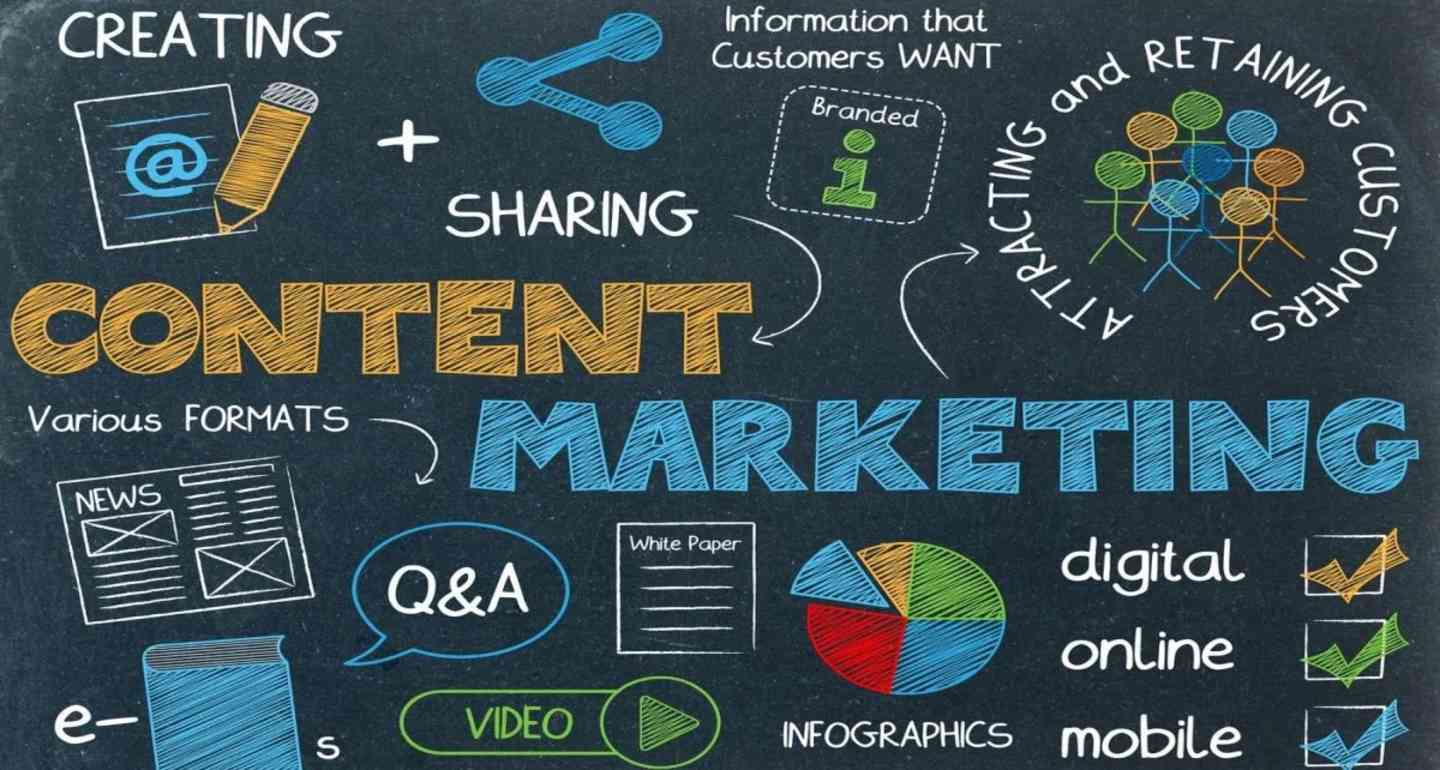With the rise of short-form video content on platforms like TikTok and Instagram Reels, YouTube has recently launched its own version of short videos called YouTube Shorts.
These short videos, which are up to 60 seconds long, have quickly become popular with creators and viewers alike. But did you know that you can also make money from your YouTube Shorts?
In this step-by-step guide, we will show you how to monetize YouTube Shorts and start earning money from your content.
When will YouTube shorts be monetized
YouTube Shorts have recently been released as a new video format on the platform, and it is likely that they will eventually be monetized. Currently, YouTube has not announced an exact timeline for when this will happen.
However, as more creators begin to use this new feature and the user base grows, YouTube may consider introducing monetization options in the future.
YouTube has traditionally been a platform for creators to make money through ad revenue and sponsorships. As such, it is reasonable to assume that YouTube Shorts could eventually become monetized in a similar way.
With the increasing popularity of short-form videos across social media platforms, YouTube may also consider introducing other ways for creators to make money from their content.
In any case, it is still too early to tell when or how YouTube Shorts will be monetized. For now, creators should focus on creating quality content and engaging with their audience while they wait for further updates from YouTube.
How to Monetize YouTube Shorts
Step 1: Set Up Your Channel
Before you can start monetizing your YouTube Shorts, you need to have a YouTube channel. If you don’t already have one, you can create one by following these steps:
- Go to youtube.com and click on the “Sign in” button in the top right corner.
- Sign in with your Google account or create a new one if you don’t have one.
- Click on the three lines in the top left corner and select “My channel”.
- Follow the prompts to set up your channel name and profile picture.
Step 2: Meet the Monetization Requirements
To monetize your YouTube Shorts, you need to meet the following requirements:
- Your channel needs to have at least 1,000 subscribers.
- Your channel needs to have at least 4,000 watch hours in the last 12 months.
- Your channel needs to comply with YouTube’s Community Guidelines and Terms of Service.
If you meet these requirements, you can start monetizing your YouTube Shorts.
Step 3: Enable Monetization on Your Channel
To enable monetization on your channel, follow these steps:
- Sign in to your YouTube account and go to your Creator Studio.
- Click on “Monetization” in the left-hand menu.
- Follow the prompts to accept the YouTube Partner Program terms.
- Once you have been accepted into the YouTube Partner Program, you can start monetizing your YouTube Shorts.
Step 4: Create Engaging Content
To monetize your YouTube Shorts, you need to create engaging content that people want to watch. Here are some tips for creating engaging YouTube Shorts:
- Keep it short and sweet – YouTube Shorts are only up to 60 seconds long, so make sure your content is concise and to the point.
- Use eye-catching visuals – Since YouTube Shorts are vertical, make sure your visuals are attention-grabbing and visually appealing.
- Add music or sound effects – Adding music or sound effects can make your YouTube Shorts more engaging and fun to watch.
- Use captions – Since many people watch videos without sound, adding captions can make your content more accessible and engaging.
Step 5: Optimize Your Content for Monetization
To maximize your earnings from your YouTube Shorts, you need to optimize your content for monetization. Here are some tips for optimizing your content:
- Use relevant keywords – Use relevant keywords in your title, description, and tags to help your content appear in search results.
- Enable ads – Make sure to enable ads on your YouTube Shorts to start earning money from them.
- Promote your content – Share your YouTube Shorts on social media and other platforms to increase views and engagement.
- Monitor your analytics – Keep track of your analytics to see which of your YouTube Shorts are performing well and which ones need improvement.
How to Turn on Monetization for YouTube Shorts
Step 1: Meet the Requirements To monetize your YouTube Shorts, you need to meet the eligibility requirements set by YouTube. You need to have at least 1,000 subscribers and 4,000 watch hours in the past 12 months. You also need to comply with YouTube’s community guidelines and terms of service.
Step 2: Set Up a Google AdSense Account To receive payments for your monetized YouTube Shorts, you need to set up a Google AdSense account. If you already have a Google AdSense account linked to your YouTube channel, skip to step 3. Otherwise, follow these steps:
- Go to the Google AdSense website and sign up for an account.
- Fill out your personal information and website URL (your YouTube channel).
- Submit your application and wait for approval.
Step 3: Enable Monetization for YouTube Shorts To turn on monetization for your YouTube Shorts, follow these steps:
- Log in to your YouTube account and go to the YouTube Studio.
- Click on the “Shorts” tab on the left-hand side menu.
- Click on the “Monetization” tab.
- Click on “Enable Monetization.”
- Follow the prompts to link your AdSense account and accept the terms of service.
- Wait for YouTube to review your channel for monetization eligibility.
Step 4: Create Engaging Shorts Content To maximize your earnings from monetized YouTube Shorts, you need to create engaging content that resonates with your audience.
Use eye-catching thumbnails, relevant keywords and hashtags, and compelling titles and descriptions to attract viewers. Experiment with different content formats, such as challenges, trends, and tutorials, to see what works best for your channel.
Step 5: Analyze Your Analytics To optimize your monetized YouTube Shorts, you need to analyze your analytics regularly. Use the YouTube Studio to track your views, engagement, and earnings.
Identify which videos are performing well and which are not, and adjust your content accordingly. Experiment with different video lengths, topics, and formats to see what resonates with your audience.
Frequently Asked Questions
-
How much money can you make from YouTube Shorts?
The amount of money you can make from YouTube Shorts depends on various factors such as the number of views, engagement rate, ad revenue, and location.
YouTube pays creators based on the number of views and engagement on their videos, as well as the ad revenue generated.
On average, creators can earn between $0.01 to $0.10 per view, which means that a video with 1 million views can earn between $10,000 to $100,000.
-
Can you monetize YouTube Shorts if you don’t meet the requirements?
No, you cannot monetize YouTube Shorts if you do not meet the requirements.
YouTube has set these requirements to ensure that only high-quality channels with engaged audiences can monetize their content.
However, you can still make money from YouTube Shorts through sponsorships, brand deals, and merchandise sales.
-
How can you increase your views on YouTube Shorts?
To increase your views on YouTube Shorts, you need to create engaging content that resonates with your audience.
You can also promote your content on social media, collaborate with other creators, and use relevant keywords and hashtags to help your videos appear in search results.
Additionally, you can analyze your analytics to see which videos are performing well and optimize your content accordingly.
Conclusion
Monetizing your YouTube Shorts can be a great way to earn money from your content and grow your audience.
By following these steps (Monetize YouTube Shorts), you can set up your channel, meet the requirements, enable monetization, create engaging content, and optimize your content for monetization.
Remember, it takes time and effort to build a successful YouTube channel, but with the right strategy and persistence, you can achieve your goals and monetize your YouTube Shorts effectively.